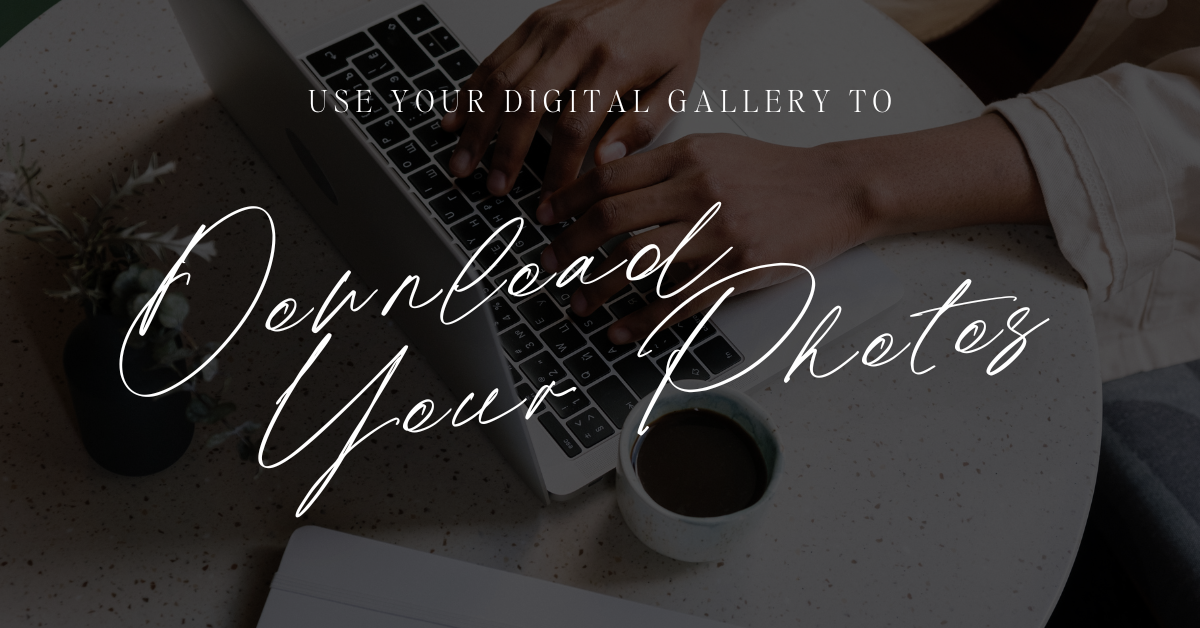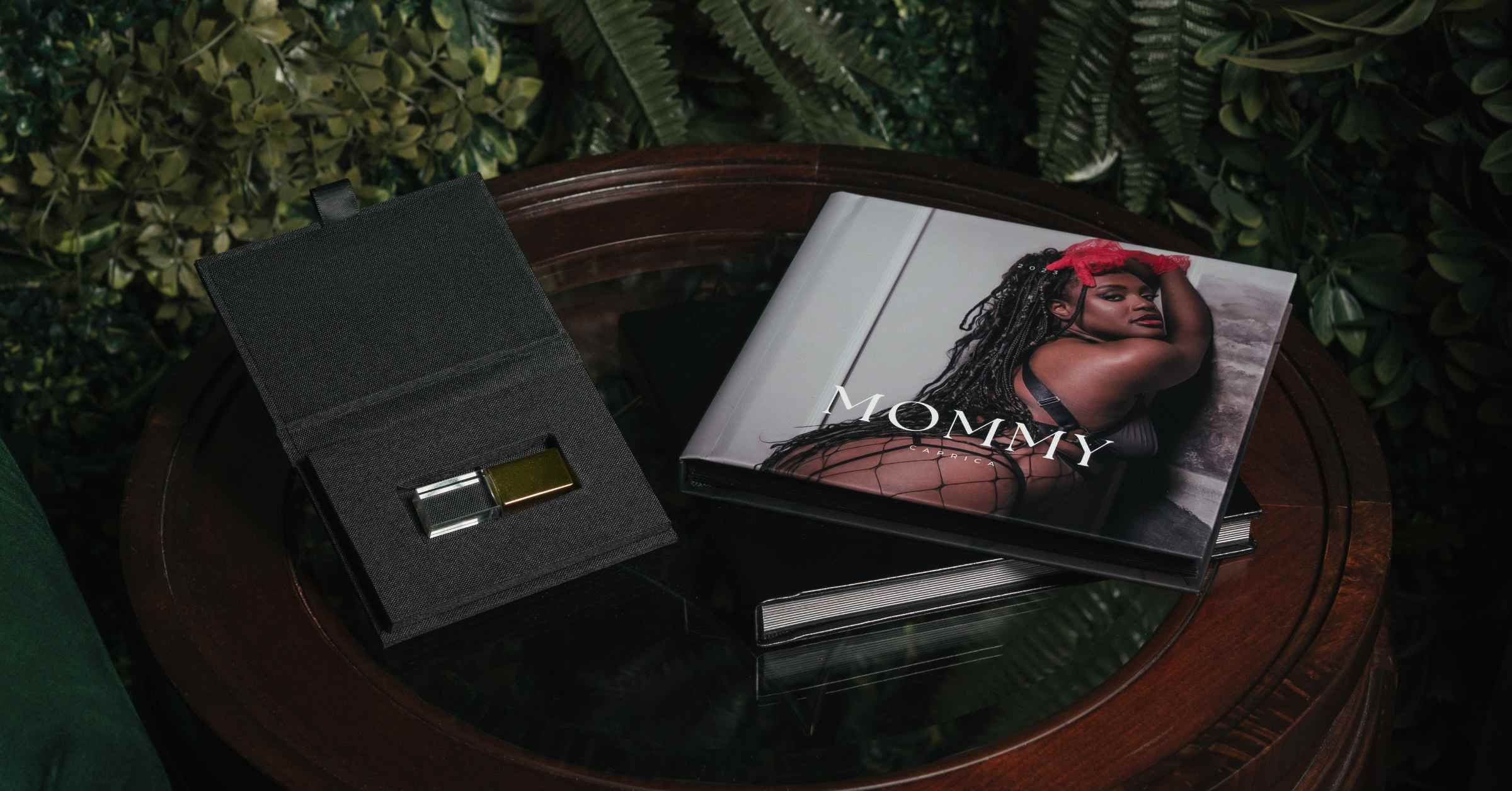How to Download Photos from Your Private Digital Gallery
When you purchase a package that includes digital photos, your images are delivered to you through a secure, personal, and private online gallery. We're thrilled to help you access your high-resolution photos effortlessly. Follow these simple step-by-step instructions to download your images:
How to Download Your Photos from Your Gallery
Check Your Email
Once your photos are ready, you'll receive an email from Earthly Venus containing the link to your photo gallery, along with your gallery password and download PIN. Make sure to check your inbox for this email.
Navigate to the Website
Once you've found the email, click on the provided link to go to your personal Digital Gallery.
Enter the Password and Click Enter
Click on the "Password" field and enter the password provided in the email. Click on the button to proceed.
Click the Download Icon
Scroll down to the contents of your gallery. Just beneath your gallery header in the upper right hand corner of your screen there is a download icon. Click it.
Enter Your Email Address and Download Pin
Click on the "Your email" field. Type your email address in the field. This is the email to which updates about your images will be sent. Click on the "Enter download PIN" field, and enter the PIN provided in your Digital Gallery delivery email. Click on the button to confirm the PIN and proceed.
Select Download Quality
On the next screen, you will have the option to select the download quality:
High Resolution: These full sized digital files are larger and retain all the details, making them the best choice for preserving image quality.
Web Size: Best for sharing online and on social media. These files are smaller and optimized for quick uploading and sharing without compromising on viewing quality.
Choose How to Save Your Photos
You have three options for saving your photos. Click on one of the following buttons to begin the download process:
Save to My Device: This option allows you to download the photos directly to your computer or mobile device.
Save to Google Photos: This option saves the photos to your Google Photos account, making them accessible across all devices linked to your Google account.
Save to Dropbox: This option saves the photos to your Dropbox account, allowing for easy sharing and access from any device with Dropbox installed.
Remember, you have unlimited downloads until your Digital Gallery’s expiration date, so feel free to download as many versions of your images as makes sense for you.
Start the Download
Click the "START DOWNLOAD" button to initiate the download. Your gallery will begin to prepare a zip file for you, which may take a few minutes.
Download the Zip File
Finally, click on the downloaded file link to save the high-resolution photos to your device.
Keeping Your Photos Safe and Private
At Earthly Venus, we take several steps to ensure your photos remain safe and private:
Secure Access: Your photos are stored in a secure, password-protected online gallery. Only individuals with the correct link, password, and PIN can access the gallery.
Encrypted Storage: All photos are stored using encryption to protect against unauthorized access.
Private Links: The gallery links are unique to each client and not publicly accessible. Only individuals with the exact link can view the gallery.
Regular Audits: We regularly audit our security practices to ensure the highest level of protection for your photos.
Data Privacy: We adhere to strict data privacy policies, ensuring that your personal information and photos are never shared without your explicit consent.
Unlimited Downloads
Remember, you have unlimited downloads! Feel free to save your photos in multiple locations to ensure they are always accessible and secure. You can download them to your device, upload them to Google Photos, and save them to Dropbox as many times as you like.
When Will You Get Your Crystal USB?
If you order an a la carte digital package of ten photos or more, you will also receive a complimentary crystal USB in the mail with your files. Once you view the images in the gallery, please let your photographer know within one week if the photos are to your liking. This allows us to send out the USB as soon as possible, ensuring you receive your beautiful photos promptly.
And that's it!
You've successfully downloaded your high-resolution photos from Earthly Venus. If you encounter any issues or have any questions, feel free to contact us.